Maximize the Value of Every Customer
Samba.ai is the AI-powered retail retention platform that unifies email, web, push, and store experiences into one intelligent customer hub.
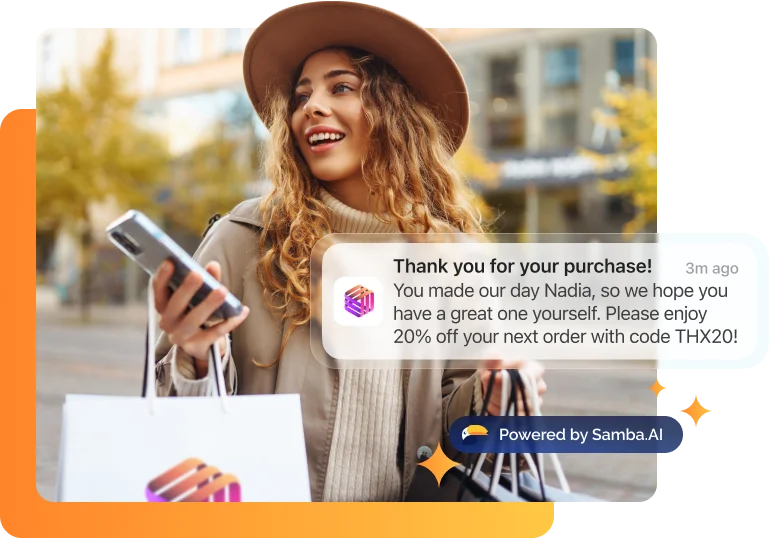
Trusted by 300+ customers, from startups to enterprises

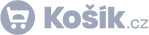



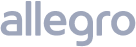
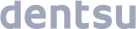



Samba.ai
Drive Results With AI-Powered Personalization
Samba.ai is a customer data platform (CDP) that combines insights from AI-driven analytics and marketing execution – helping you understand, engage, and grow your customer base withless effort.
Retail Insights
Optimize inventory and boost margins with store-level
product and supply analysis.
Unified Customer View
Merge online and offline data for a 360° profile – no more data silos.
Predictive Traits
Use AI to predict CLV, churn risk, and product affinities – and act before it’s too late.
Smart Segmentation & Personalization
Discover hidden audience patterns and show the right offer to the right customer.

Samba AI works seamlessly where you do










Our services
Drive Results With AI-Powered Personalization
The path to AI doesn’t have to start with a full platform rollout. Samba.ai offers expert-led services that deliver measurable value — from strategic consulting to one-off analytics projects — without disrupting your systems or processes.
Testimonials
Don’t Just Take it from Us
“Dentsu’s marketing efforts saw a 180% increase in clicks and a 24% increase in revenue compared to the control group! At the same time, samba was able to reduce cost per conversion by a third.”

Martin Petera
Project Manager, Dentsu
“Kosik.cz takes advantage of all primary features of Samba. This includes the use of advanced predictive models that segment audiences based on purchase interest and then fuel personalized campaigns, leading to conversion rates above 80%.”

Radek Skopal
Marketing Specialist, Kosik.cz
“Even as we grow, samba continues to successfully meet our demanding requirements. And whenever we needed help figuring something out, their reliable, friendly support team wasthere to assist us or provide training.”

Marek Dobrý
Brand Manager, Heureka.cz
Ready to Modernize with AI?
The future of retail belongs to those who harness data and AI.
“Samba.ai empowers you to be a leader of that future by driving innovation and growth through your customer data. It’s time to modernize your customer engagement and operations withan AI-powered platform built for your needs. Don’t get left behind in the digital transformation wave – enable your teams with Samba.ai’s intelligence and watch your business thrive.”

David Vyskočil
CEO, Samba.AI
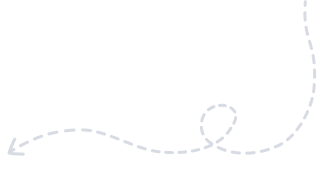
Let’s Start a Conversation
Get a free consultation to discuss your needs, explore pricing, or ask us anything.
Fill out the quick form, and our experts will get in touch within 24 hours.
Contact information
"*" indicates required fields
By submitting this form, I agree that the Terms of Service and Privacy Notice will govern the use of services I recieve and personal data I provide respectively.
What can Samba.AI help you with?
- Automate your marketing channels with AI Autopilot
- Run your omnichannel marketing activities with Flow Campaigns
- Drive your customers to finalize their purchase
- Turn first-time visitors into loyal clients with Welcome Campaigns and AI web personalization
